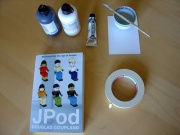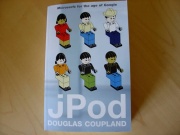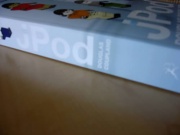here it is on WikiHow
—–
Introduction
douglas coupland’s latest book jPod seems to have a slight identity crisis. while the team of computer programmers is called jPod throughout the book, on the cover it is spelled JPod; at least on the US edition. the UK edition spells it correctly, jPod. if you happen to own the US edition of the book, here’s how to fix it.
Steps
1. assemble your materials: a brush, acrylic paint, masking tape, some water and the book
2. mask the letter J in two places using masking tape. it is best to use fairly new masking tape, to make sure it won’t tear the cover, when the tape is removed eventually
3. mix your acrylic paint to match the color of the book cover using as little water as possible
4. lightly stubb the paint onto the cover, carefully making sure not to get any paint underneath the masking tape
5. allow the paint to dry for a short while, in order to check if it matches the cover. note: color intensity of paint tends to get slightly darker upon drying. if necessary adjust the mix.
6. carefully remove the masking tape and allow the paint to dry
7. enjoy a book with improved integrity
Tips
* procede in a similar way to fix JPod on various places of the cover. or inside the book.
* test the masking tape on a neutral spot first, to make sure it won’t tear when taken off.
* use as little water as possible while mixing the paint to prevent it from getting underneath the masking tape.
Things You’ll Need
* the book jPod by douglas coupland
* masking tape
* acrylic paint, white, blue, black
* a brush
* some water
External Links
* official jPod page
* official douglas coupland website
* jPod on wikipedia
* MP3 format interview with Douglas Coupland on JPod